My Training |
Accessibility Instructions |
Use your screen reader commands to navigate the elements on the page such as headings and links. |
Overview |
You are able to search, enroll in, and complete a wide range of self-paced/web-based training and instructor-led/classroom training. All courses are available in the course catalog which is online. |
Step Actions |
The step actions for completing a transaction are presented in two ways: Text Only and Screen Samples:
- Text Only provides instructions for completing the transaction in order from beginning to end. It does not include screen samples.
- Screen Samples include detailed screen shots to help complete the transaction.
|
Transactions Covered in this User Guide |
|
Key Terms |
For a complete glossary of terms, click here: CAPPS Glossary.
- Activity - A learning component that is either a class or part of a course. Activities may be Web-based or Instructor-led learning.
- Course - A collection of learning activities.
- Enroll - The action required to sign up for an activity or course.
- ILT - Instructor-led course
- Launch - The action required to begin taking a Web-based course.
|
|
 |
|
|
Accessibility Instructions |
Use your screen reader commands to navigate the elements on the page such as headings and links. |
Introduction |
The Course Catalog contains self-paced/web-based activities and courses, and instructor-led activities and courses. You may use the Search Catalog function to quickly find available training, or to search the entire catalog.
Helpful Hint: There are two ways to complete your search. Using Basic Search allows you to locate courses by topic. Advanced Search allows you to narrow your search based on specific course criteria. |
Step Actions |
The step actions for completing a transaction are presented in two ways: Text Only and Screen Samples:
- Text Only provides instructions for completing the transaction in order from beginning to end. It does not include screen samples.
- Screen Samples include detailed screen shots to help complete the transaction.
|
Key Terms |
For help with terms used in this User Guide, go to the top of the page. Top of Page |
Text Only Step Actions for Searching the Course Catalog |
Follow the steps below to search the Course Catalog.
Steps
- Select the Employee Self-Service link from the left navigation.
- Select My Training.
- Select Search Catalog. The Search Catalog page displays.
Helpful Hints:
- You may search for training by Location, Category, Learning Type, Upcoming Events and Rating by selecting any of the Filter by hyperlinks on the left side of the screen or by using the Advanced Search feature.
- For a basic search, the criteria may be general words related to the learning subject for which you are searching. You should use Advanced Search when you are looking for a specific course or activity. Your search options change depending on whether you selected Basic Search or Advanced Search.
- Advanced Search page allows you to enter a variety of search criteria to find the appropriate course. You may enter as many or as few options as you like. More entries narrow the search; fewer entries provide a broader range of courses.
- Enter your search criteria and select Search.
- A list of courses meeting your search criteria displays.
Helpful Hint: When you’ve located your course within the list, you may review its description by selecting the course title. You can also begin the enrollment process from this page by selecting Enroll Now.
|
Searching the Course Catalog |
Follow the steps below to search the Course Catalog.
Steps

- Select the Employee Self-Service link from the left navigation.
- Select the My Training drop-down menu.
- Click the Search Catalog link. The Search Catalog page displays.
Helpful Hint: You may search for training by Location, Category, Learning Type, Upcoming Events, or Rating by selecting any of the Filter by hyperlinks on the left side of the screen or by using the Advanced Search feature.
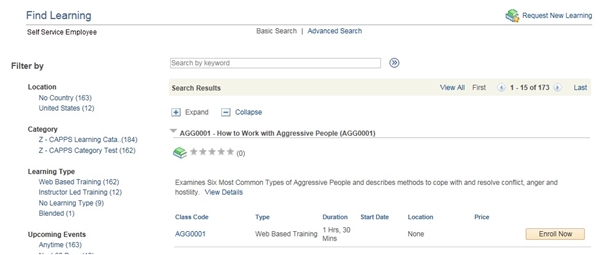
- Enter your search criteria.
Helpful Hints:
- For a basic search, the criteria may be general words related to the learning subject for which you are searching. You should use Advanced Search when you are looking for a specific course or activity. Your search options change depending on whether you selected Basic Search or Advanced Search.
- Advanced Search page allows you to enter a variety of search criteria to find the appropriate course. You may enter as many or as few options as you like. More entries narrow the search; fewer entries provide a broader range of courses.
- Select the Search button.
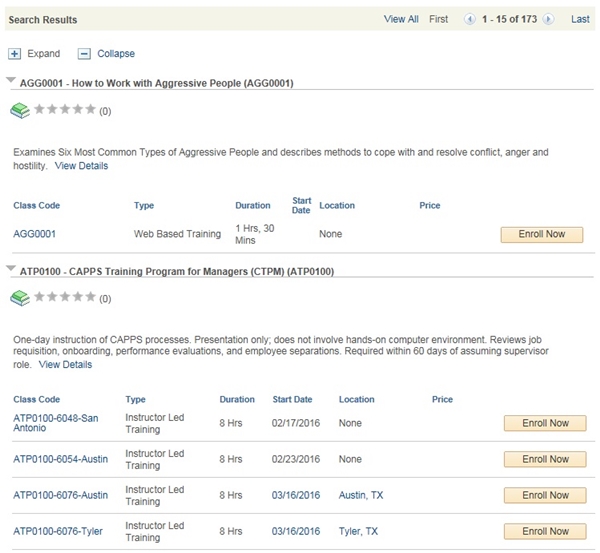
- A list of courses is displayed based on your search criteria.
Helpful Hint: When you’ve located your course within the list, you may review its description by selecting the View Details link. You can also begin the enrollment process from this page by selecting Enroll now.
|
|
 |
|
|
Accessibility Instructions |
Use your screen reader commands to navigate the elements on the page such as headings and links. |
Introduction |
Required courses are standard courses within HHS that are mandatory and may require refresher training within a specified period of time. You will be automatically registered for required courses upon initial hire and 45 days prior to your required course renewal date.
CAPPS displays any required course for which you are registered as well as any administrative course you are registered to complete. You can launch and complete web-based training through CAPPS. |
Step Actions |
The step actions for completing a transaction are presented in two ways: Text Only and Screen Samples:
- Text Only provides instructions for completing the transaction in order from beginning to end. It does not include screen samples.
- Screen Samples include detailed screen shots to help complete the transaction.
|
Key Terms |
For help with terms used in this User Guide, go to the top of the page. Top of Page |
Text Only Step Actions for Taking a Required Course |
Follow the steps below to take a required course or activity.
Steps
- Select the Employee Self-Service link from the left navigation.
- Select My Training.
- Select My Learning to see a list of all your required training and other training courses, as well as the status of each course.
- Locate the desired training and select Launch to start the course.
|
Taking a Required Course |
Follow the steps below to take a required course or activity.
Steps

- Select Employee Self-Service in the left navigation.
- Select My Training.
- Select My Learning to see a list of training activities and courses as well as the course status.
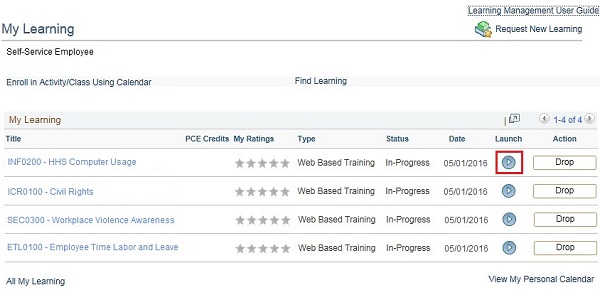
- Select the Launch icon to start the course.
|
|
 |
|
|
Accessibility Instructions |
Use your screen reader commands to navigate the elements on the page such as headings and links. |
Introduction |
You are required to coordinate course registration approval offline with your manager prior to enrolling in a course. You are encouraged to take any administrative training that is appropriate for your career development -- provided you have manager approval.
CAPPS displays any administrative course for which you are registered as well as any administrative course you are required to complete. Additionally, you are able to search the Course Catalog and identify courses in which you wish to enroll. You can then launch and complete web-based training through CAPPS. |
Step Actions |
The step actions for completing a transaction are presented in two ways: Text Only and Screen Samples:
- Text Only provides instructions for completing the transaction in order from beginning to end. It does not include screen samples.
- Screen Samples include detailed screen shots to help complete the transaction.
|
Key Terms |
For help with terms used in this User Guide, go to the top of the page. Top of Page |
Text Only Step Actions for
Enrolling In or Dropping a
Course |
Follow the steps below to enroll in or drop an item or activity.
Steps
- Select the Employee Self-Service link from the left navigation.
- Select My Training.
- Select Search Catalog.
- Enter the search criteria for the course in which you wish to enroll.
- Click Enroll Now to enroll in the course.
- To drop a course, first locate the course in My Learning. If Drop displays in the Action column, then you can select Drop to drop the course.
- Click the Submit Enrollment button. An enrollment confirmation page displays.
|
Enrolling In or Dropping a
Course |
Follow the steps below to enroll in or drop an item or activity.
Steps

- Select the Employee Self-Service link from the left navigation.
- Select My Training.
- Select Search Catalog.
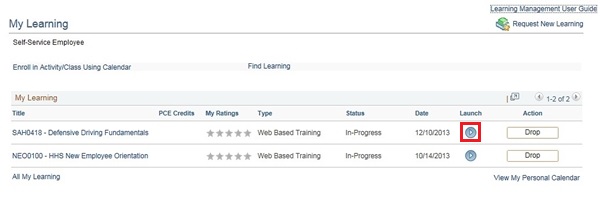
- Enter the search criteria for the course in which you wish to enroll.
- Click Enroll Now to enroll in the course.
- To drop a course,first locate the course in My Learning. If Drop displays in the Action column, then you can select Drop to drop the course.
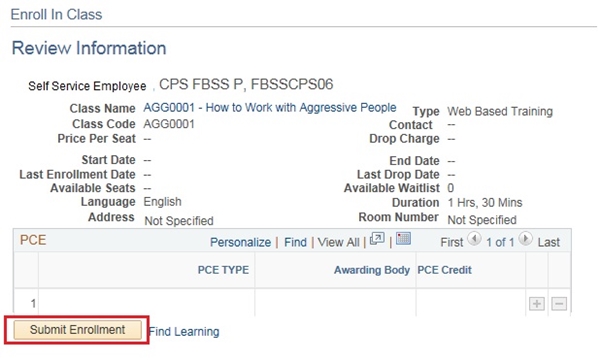
- Click the Submit Enrollment button. An enrollment confirmation page displays.
|
|
 |
|
|
Accessibility Instructions |
Use your screen reader commands to navigate the elements on the page such as headings and links. |
Introduction |
CAPPS provides you with a comprehensive view of your entire training history, since 2005. The View My Transcript function enables you to specify the date range of the training report you wish to review. You may use your browser print function to save a hard copy of the report for your records. |
Step Actions |
The step actions for completing a transaction are presented in two ways: Text Only and Screen Samples:
- Text Only provides instructions for completing the transaction in order from beginning to end. It does not include screen samples.
- Screen Samples include detailed screen shots to help complete the transaction.
|
Key Terms |
For help with terms used in this User Guide, go to the top of the page. Top of Page |
Text Only Step Actions for Viewing My Transcript |
Follow the steps below to create a date specific view of your transcript.
Steps
- Select Employee Self-Service in the left navigation.
- Select My Training.
- Select My Transcript.
- Enter the date range for the period of your completed training that you wish to review and then click the View Report button; the Training Summary Report displays. Based on your connection speed, this report may take up to ten seconds to display.
Helpful Hint: You may print the report by using your browser print function. Select File > Print in your browser toolbar to print the report.
|
Viewing My Transcript |
Follow the steps below to create a date specific view of your transcript.
Steps

- Select the Employee Self-Service link from the left navigation.
- Select the My Training drop-down menu.
- Select My Transcript.
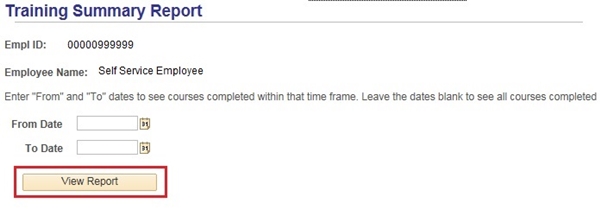
- Enter the date range for the period of your completed training that you wish to review and then click the View Report button; the Training Summary Report displays. Based on your connection speed, this report may take up to ten seconds to display.
Helpful Hint: You may print the report by using your browser print function. Select File > Print in your browser toolbar to print the report.
|
|
 |
|
Accessibility Instructions |
Use your screen reader commands to navigate the elements on the page such as headings and links. |
Introduction |
Required courses are standard courses within HHS that are mandatory and may require refresher training within a specified period of time. You may view the status of your required courses by clicking the My Required Training link in CAPPS. You will be automatically registered for required courses upon initial hire and 45 days prior to your required course renewal date.
You may check your required course status using the My Required Training Report which also has details about the last date you completed the activity. |
Step Actions |
The step actions for completing a transaction are presented in two ways: Text Only and Screen Samples:
- Text Only provides instructions for completing the transaction in order from beginning to end. It does not include screen samples.
- Screen Samples include detailed screen shots to help complete the transaction.
|
Key Terms |
For help with terms used in this User Guide, go to the top of the page. Top of Page |
Text Only Step Actions for Viewing My Required Training Report |
Follow the steps below to view your Required Training Report.
Steps
- Select Employee Self-Service from the left navigation.
- Select My Training.
- Select My Required Training Report and the Required Training Summary Report displays. Based on your connection speed, this report may take up to ten seconds to display.
Helpful Hint: You may print the report by using your browser print function. Select File > Print in your browser toolbar.
|
Viewing My Required Training Report |
Follow the steps below to view your Required Training Report.
Steps

- Select Employee Self-Service link in the left navigation.
- Select My Training.

- Select My Required Training Report and the Required Training Summary Report displays. Based on your connection speed, this report may take up to ten seconds to display.
Helpful Hint: You may print the report by using your browser print function. Select File > Print in your browser toolbar.
|
|
 |
|
Key Things to Remember |
Service Center Information:
- The Service Center operates between 7:00 a.m. and 7:00 p.m. Central Time, Monday through Friday. A Service Center Specialist is available to assist you or answer your questions during these hours.
- You may contact the Service Center at 1-888-TX-HHS-HR (1-888-894-4747), or TDD/TTY for the Hearing Impaired 1-866-839-2747.
- You may email your questions directly to the Service Center by selecting Ask Service Center on the CAPPS home page (must be logged in) using the online form to enter and submit your questions.
|
|
 |